Extract Text From Image
Transform your images and documents into editable text instantly with our advanced AI OCR technology
Tip: PDF format coming soon!
Upload Your File
Drag and drop files here or click to browse
Supported formats: JPG, PNG, TIFF, BMP

What is Extract Text From Image
Extract Text From Image is a powerful OCR (Optical Character Recognition) tool that converts images into editable text. Our advanced image to text technology accurately extracts text from any image while preserving the original formatting and layout.
- AI-Powered Text ExtractionOur advanced AI OCR technology extracts text from images with high accuracy. Simply upload your image and our image to text converter will instantly recognize and extract all text content.
- Multiple Image Format SupportOur image text extractor supports all common image formats including PNG, JPG, screenshots and more. Extract text from any type of image with our versatile OCR tool.
- Accurate Text RecognitionGet precise text extraction results with our intelligent OCR engine. From clear printed text to handwriting, our image to text converter delivers highly accurate text recognition.
- Preserve Text FormattingExtract text from images while maintaining the original layout and formatting. Our OCR technology intelligently preserves text structure, making it perfect for converting documents and tables.
Why Choose Our Extract Text From Image Tool
Transform your images into editable text with our advanced Extract Text From Image technology. Our image text extractor delivers high-quality OCR results with remarkable accuracy that makes your content more accessible and searchable.


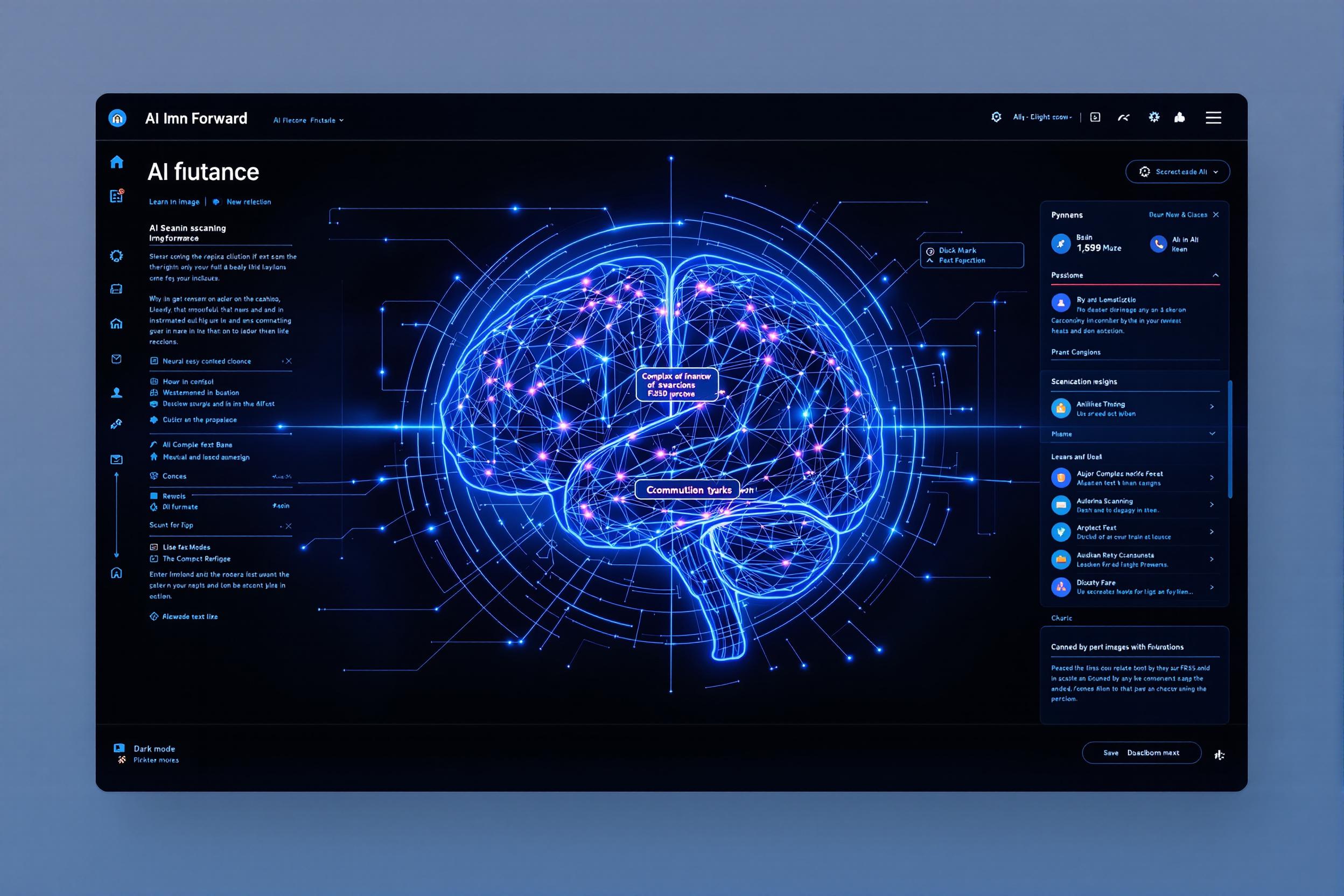


How to Use Our Extract Text From Image Tool
Convert your images into editable text with our powerful Extract Text From Image technology in three simple steps:
Key Features of Our Extract Text From Image Tool
Everything you need to extract text from images with our advanced OCR technology. Transform any image into editable, searchable text with high accuracy.
Advanced OCR Technology
Our Extract Text From Image tool uses cutting-edge OCR technology to accurately recognize text from any image. Extract text with superior precision while maintaining the original formatting.
Multi-Format Support
Extract text from images in any format - PNG, JPG, or screenshots. Our Extract Text From Image solution handles all common image types with consistent accuracy and quality.
Layout Preservation
When you extract text from images, our tool intelligently preserves the original document structure. Tables, columns, and formatting are maintained for a perfect text conversion every time.
Instant Text Extraction
Extract text from images in seconds. Our optimized image processing delivers fast, accurate text extraction with minimal waiting time, perfect for bulk document conversion.
User-Friendly Interface
Extracting text from images is simple with our intuitive interface. Just upload your image and our Extract Text From Image tool will automatically convert it into editable text.
Batch Processing
Need to extract text from multiple images? Our Extract Text From Image tool supports batch processing, allowing you to convert multiple images to text simultaneously while maintaining high accuracy.
People Love Extract Text From Image Tool
Transform your images into editable text with our powerful Extract Text From Image technology.
Processed
1,000,000+
Images with Extract Text From Image
Extracted
200+
Million Pages of Text from Images
Fast Extraction in
5
Seconds per Image
Extract Text From Image Pricing Plans
Choose the perfect plan to extract text from images with our advanced OCR technology. Transform any image into editable text with high accuracy.
Starter
Includes
- Extract text from 300 images
- 1500 OCR credits
- Basic text extraction features
Pay once. Extract text from 300 images
Standard
Includes
- Extract text from 1000 images
- 5000 OCR credits
- Advanced text extraction features
Pay once. Extract text from 1000 images with advanced features
Premium
Everything in Standard, plus
- Extract text from 3000 images
- 15000 OCR credits
- Premium text extraction features
Pay once. Extract text from 3000 images with premium features
What Users Say About Our Extract Text From Image Tool
Hear from professionals, businesses and individuals who have experienced the power of our Extract Text From Image tool to transform their images into editable, searchable text.
David Chen
Business Professional
The Extract Text From Image tool has revolutionized how I handle document processing. The accuracy of text extraction, the preservation of formatting, and the attention to detail are simply amazing. I can now quickly digitize all my paper documents and make them searchable.
Rachel Kim
Digital Archivist
As someone who processes thousands of scanned documents, this Extract Text From Image tool is a game-changer. The extracted text maintains perfect formatting and accuracy. It's become an essential tool in my digital archiving workflow.
Marcus Thompson
Education Professional
The Extract Text From Image tool helps me digitize educational materials quickly and accurately. The way it handles complex layouts, tables and technical terms is incredibly impressive. It's invaluable for making printed materials digitally accessible.
Sofia Garcia
Content Manager
This Extract Text From Image tool captures every detail perfectly. From clear printed text to complex document layouts, every extraction delivers professional-quality results. It's perfect for converting all types of documents and images into editable text.
James Wilson
IT Consultant
Implementing OCR solutions for clients has become so much more effective with this Extract Text From Image tool. It delivers high-quality text extraction that makes document digitization truly accessible. Perfect for both individual and enterprise needs.
Anna Zhang
Office Manager
The Extract Text From Image tool has transformed our document management process. The accuracy and speed of text extraction are remarkable. Whether it's scanned documents, photos or screenshots, this tool consistently delivers perfect results every time.
Frequently Asked Questions About Extract Text From Image
Have questions about our Extract Text From Image technology? Find answers here.
What is Extract Text From Image?
Extract Text From Image is an advanced technology that converts text from images, scans, and documents into editable digital text. Our AI-powered tool accurately extracts text while preserving formatting, making document digitization fast and efficient.
How does Extract Text From Image work?
Our Extract Text From Image technology uses advanced OCR and AI algorithms to analyze images and identify text content. The system processes visual patterns, recognizes characters and formatting, and converts them into editable text while maintaining the original layout and structure.
What types of images work best with Extract Text From Image?
Extract Text From Image works effectively with various image types including scanned documents, photos of text, screenshots, and more. The technology excels at processing both printed and digital text, making it perfect for document digitization and text extraction needs.
Is Extract Text From Image free to use?
We offer both free and premium tiers for our Extract Text From Image tool. The free tier provides basic text extraction capabilities, while premium users enjoy higher resolution processing, batch processing, advanced formatting preservation, and priority extraction.
How can I get the best results from Extract Text From Image?
For optimal Extract Text From Image results, we recommend using clear, well-lit images with good contrast between text and background. Ensure your images are properly aligned and avoid excessive glare or shadows for the most accurate text extraction.
How do you ensure the quality of Extract Text From Image output?
Our Extract Text From Image technology has been trained on millions of document samples to ensure accurate text recognition. Each extraction undergoes quality checks to verify character accuracy, formatting preservation, and proper layout reconstruction.
What are the technical requirements for using Extract Text From Image?
Our Extract Text From Image tool works in any modern web browser. You can upload images in common formats like JPG, PNG, and TIFF. The extracted text is available in various formats including TXT, DOC, and searchable for maximum flexibility.
Can I customize the Extract Text From Image output?
Yes! Premium users can adjust various aspects of Extract Text From Image processing, including output format, layout preservation settings, language detection, and batch processing options. These customization features help you get exactly the text extraction results you need.
Start Using Extract Text From Image Today
Join thousands of users who trust our Extract Text From Image technology for accurate text extraction. Transform your images and documents into editable text with our powerful Extract Text From Image solution.

